opsys-sp24
Operating Systems Spring 2024
Project 5: Virtual Memory
The goals of this project are:
- to demonstrate mastery of the virtual memory concept.
- to learn the code mechanics of operating system fault handlers.
- to develop skills in quantitative system evaluation.
Note: You may carry out this project individually or in pairs.
Project Overview
In this project, you will build a simple but fully functional demand paged virtual memory. Although virtual memory is normally implemented in the operating system kernel, it can also be implemented at the user level. (With a few limitations.) This is the same technique used by modern virtual machines, so you will be learning an advanced technique without having the headache of writing kernel-level code. The following figure gives an overview of the components:
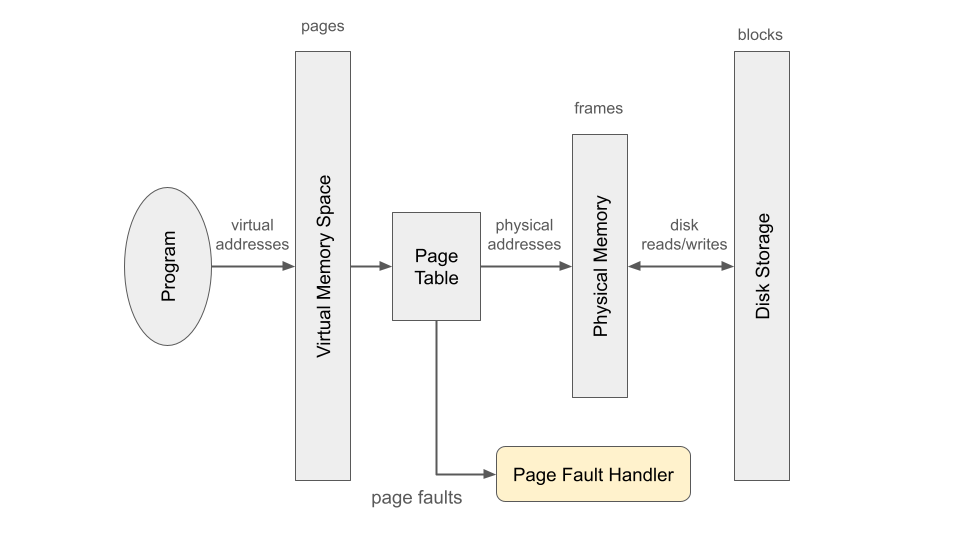
We will provide you with code that implements a simulated page table and disk. The virtual page table will create a small virtual and physical memory, along with methods for updating the page table entries and protection bits. When an application uses the virtual memory, it will result in page faults that call a custom handler. We will provide you with a few simple programs (alpha, beta, gamma, delta) that manipulate memory in various patterns. As they touch memory, the reference (R) and dirty (D) bits will get updated automatically by the virtual hardware.
Most of your job is to implement a page fault handler that will trap page faults and identify the correct course of action, which generally means updating the page table, and moving data back and forth between the disk and physical memory.
Once your system is working correctly, you will evaluate the performance of several page replacement algorithms on the provided program across a range of memory sizes. You will write a short lab report that explains the experiments, describes your results, and draws conclusions about the behavior of each algorithm.
Getting Started
Begin by downloading the source code and building it. Look through main.c and notice that the program simply creates a virtual disk and page table, and then attempts to run one of our four “programs” using the virtual memory. Because no mapping has been made between virtual and physical memory, a page fault happens immediately:
% ./virtmem 100 10 rand alpha
page fault on page #0
The program exits because the page fault handler isn’t written yet. That is your job!
Now, read the header files disk.h and page_table.h to understand what operations you can perform on the disk and page table.
Then try this as a getting started exercise. If you run the program with an equal number of pages and frames, then you don’t actually need a disk. Instead, you can simply make page N map directly to frame N, and do nothing else. So, modify the page fault handler to provide a present and writable page, like this:
page_table_set_entry(pt,page,page,BIT_PRESENT|BIT_WRITE);
With that page fault handler, all of the example programs will run, cause a number of page faults, but then run to completion. Congratulations, you have written your first fault handler!
Of course, when there are fewer frames than pages, then this simple scheme will not do. Instead, we must keep recently used pages in the physical memory, other pages on disk, and update the page table appropriately as they move back and forth.
Example Operation
The virtual page table is very similar to what we have discussed in class, although it has a minimal set of controls bits, just enough to make things work:
BIT_PRESENT (P)indicates when a page is present (and also readable) in physical memory. You set this bit manually.BIT_WRITE (W)indicates that a page is also writeable. You set this bit manually.BIT_REF (R)indicates that a page has recently been referenced. The hardware sets this bit automatically, and you clear it manually when needed.BIT_DIRTY (D)indicates that a page has been written since it was loaded. The hardware sets this bit automatically, and you clear it when needed.
Let’s work through an example, starting with the figure below.
Suppose that we begin with nothing in physical memory. If the application
begins by trying to read page 2, this will result in a page fault.
The page fault handler chooses a free frame by some method, say frame 3. It then
adjusts the page table to map page 2 to frame 3, and sets the P bit.
Then, it loads page 2 from disk into page 3 like this.
When the page fault handler
completes, the read operation is re-attempted, and succeeds, setting the
R bit afterward.
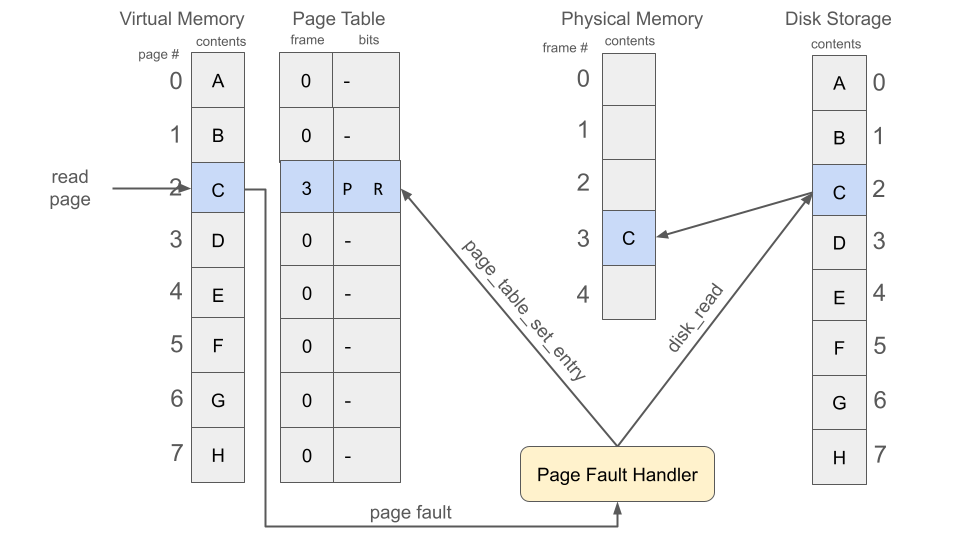
In short, the page fault handler did this:
page_table_set_entry( pt, 2, 3, BIT_PRESENT );
disk_read( disk, 2, &physmem[3*frame_size] );
The application continues to run, reading various pages. Suppose that it reads pages 3, 5, 6, and 7, each of which result in a page fault, a page loaded into physical memory, and the appropriate bits set. Now physical memory is fully in use.
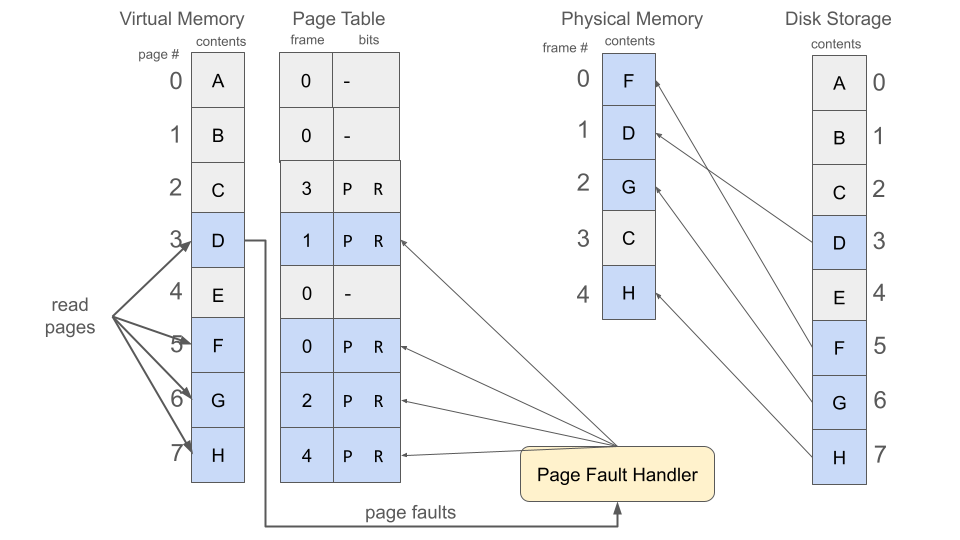
Here is where it gets interesting.
Ssuppose that the application attempts to write to page 5.
Because this page only has the P bit set, a page fault will result.
(We didn’t give it permission to write yet.)
The page fault handler looks at the current page bits, and upon
seeing that it already has the P bit set, adds the W bit.
The page fault handler returns, and the application can continue.
The D bit will be automatically set by the hardware.
Page 5, frame 1 is now modified.
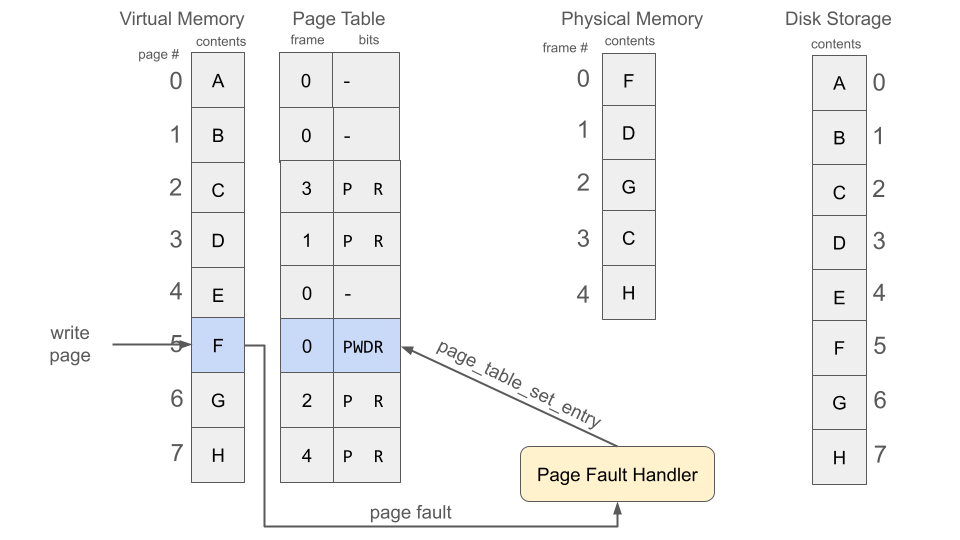
The page fault handler did this:
page_table_set_entry( pt, 5, 0, BIT_PRESENT|BIT_WRITE );
Now suppose that the application reads page 1. Page 1 is not currently
paged into physical memory. The page fault handler must decide which frame
to remove. By some method it picks page 5, frame 0 at random. Because page
5 has the D bit set, we know that it is dirty. The page fault
handler writes page 5 back to the disk, and reads page 1 in its place.
And two entries in the page table are updated to reflect the new situation.
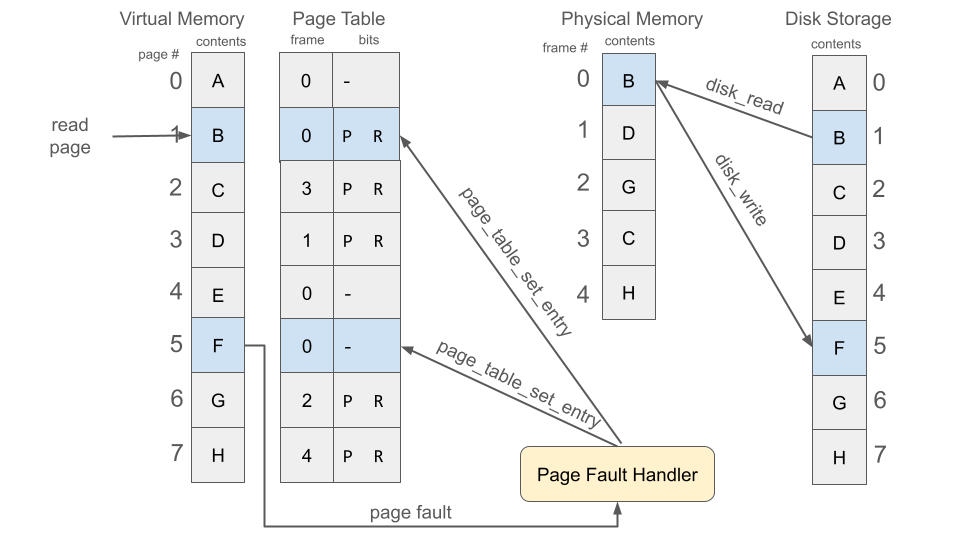
The page fault handler did this:
disk_write( disk, 5, &physmem[0*page_size] );
disk_read( disk, 1, &physmem[0*page_size] );
page_table_set_entry( pt, 1, 0, BIT_PRESENT );
page_table_set_entry( pt, 5, 0, 0 );
That’s the basic idea of virtual memory. Your job is to write the page fault handler and implement several methods for selecting pages to replace.
Essential Requirements
Please review the general instructions for assignments.
The program must be invoked as follows:
./virtmem npages nframes rand|clock|custom alpha|beta|gamma|delta
npages is the number of pages and nframes is the number of frames to create in the system. The third argument is the page replacement algorithm. You must implement rand (random replacement), clock (the basic Clock algorithm) and custom, an algorithm of your own invention. The final argument specifies which built-in program to run: alpha, beta, gamma, or delta. Each exhibits a different memory access pattern.
You may only modify the file main.c. Your job is to implement three page replacement algorithms. rand and clock should be implemented as discussed in class. You should invent a third algorithm, custom that at least performs better than rand. (If you are clever, you may be able to beat clock as well.) In this context,
a better page replacement algorithm will result in fewer disk reads and writes for at least some applications.
A complete and correct program will run each of the sample programs to completion with only the following output:
- The normal output from
alpha,beta,gammaordelta - A summary of the number of page faults, disk reads, and disk writes over the course of the program.
You may certainly add some printfs while testing and debugging your program,
but the final version should not have any extraneous output.
You must also turn in a lab report that has the following elements:
- In your own words, briefly explain the purpose of the experiments and the experimental setup. Be sure to clearly state on which machine you ran the experiments, and exactly what your command line arguments were, so that we can reproduce your work in case of any confusion.
- Very carefully describe the custom page replacement algorithm that you have invented. Make sure to give enough detail that someone else could reproduce your algorithm, even without your code. Draw a nice diagram that shows what information you store, and how it is accessed.
- Measure and graph the number of page faults, disk reads, and disk writes for each program and each page replacement algorithm using 100 pages and a varying number of frames between 3 and 100. Spend some time to make sure that your graphs are nicely laid out, correctly labelled, and easy to read.
- Explain the nature of the results at some length. Are there any unexpected results? If one algorithm performs better than another under certain conditions, then point that out, explain the conditions, and explain why it performs better. What general observations can you make about page replacement algorithms?
Frequently Asked Questions
- When a page fault occurs, how can I tell if it is a read or a write?
Unfortunately, there is no way to tell directly. What you need to do is look at the existing permissions on the page, and conclude that the fault is due to the missing permission. If the page has no permissions, you should add the BIT_PRESENT permissions and continue. If the page already has BIT_PRESENT then you can conclude
it is attemping to write, and may add BIT_WRITE and continue.
- How can I tell if a given page is written on disk or in memory?
Call page_table_get_entry(pt,page,&frame,&bits) to read the page table
entry for page into the variables frame and bits. If bits contains BIT_PRESENT
then the page resides in the indicated frame number. If the
permission bits are zero, then it is not in memory, and the frame number
is irrelevant.
- How do I go about manipulating the bits in a variable?
Here are some examples to refresh your memory on bitwise operations:
/* Test whether a particular bit is set: */
if( bits & BIT_PRESENT ) { ... }
/* Add a particular bit to the variable: */
bits |= BIT_WRITE;
/* Remove a particular bit from the variable: */
bits &= ~BIT_REF;
- Am I responsible for keeping track of which frames are free?
Yes, you should create a frame table that keeps track of the state of each frame. That will make it easy to find a free frame for replacement.
- What should the contents of a page be when it is read in from disk in the first time?
In a real operating system, the contents of a page should initially be all zeroes. As it turns out, it does not matter for this project, since each program fills in each page with its own data before attempting to read it.
- Why does my program get stuck in an infinite loop when there is only one page of physical memory?
It is possible for an instruction to touch more than one page of memory.
For example, MOV a, b could touch three pages of memory if a and b
are in different pages, and the executable instruction is in a third page.
If there is only one page of physical memory, you will get an endless number of page faults
as you switch between the desired pages. Just start your testing at a minimum of three pages.
- What does the result of each program mean?
Each of the test programs computes a result so that you can tell if it is working correctly, typically by just summing the contents of the address space. For a given number of virtual pages, the number should remain the same, no matter how many physical frames are used, or what the page replacement algorithm is. (However, if the number of pages changes, the result will change.) You can determine the correct result simply by using the one-line trivial page-fault handler given above.
Here are some sample results, just to check your initial work:
| program | pages | result |
|---|---|---|
| alpha | 10 | 5222400 |
| beta | 10 | 638976 |
| gamma | 10 | 2220835000 |
| delta | 10 | 5201920 |
Turning In
Please review the General Instructions For Assignments.
This assignment is due at 11:59PM on Monday, April 15th.
Turn in all of the following to one student’s dropbox directory:
- All of your source code and a Makefile that builds
virtmemwhen the user typesmake. - A lab report named
report.pdfwith the results indicated above. - A text file named
PARTNERSthat gives the name of both project partners.
Please do not turn in executables or other large files. As a reminder, your dropbox is this directory:
/escnfs/courses/sp24-cse-30341.01/dropbox/YOURNAME/project5
Grading
Your grade on this assignment will be based on the following:
- Correct implementation of demand paging with any arbitrary access pattern and amount of virtual and physical memory. (50%)
- A lab report which is clearly written using correct English, contains an appropriate description of your experiments, contains correct results that are clearly presented, and draws appropriate conclusions. (30%)
- Thorough attention to and handling of all possible error conditions, including user error. (10%)
- Good coding style, including clear formatting, sensible variable names, and useful comments. (10%)